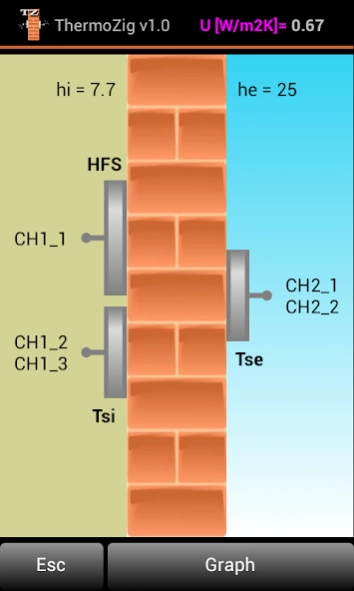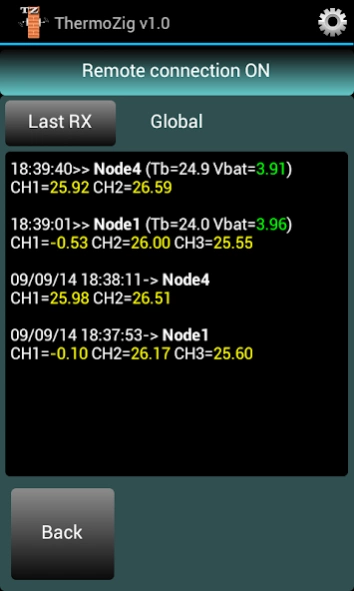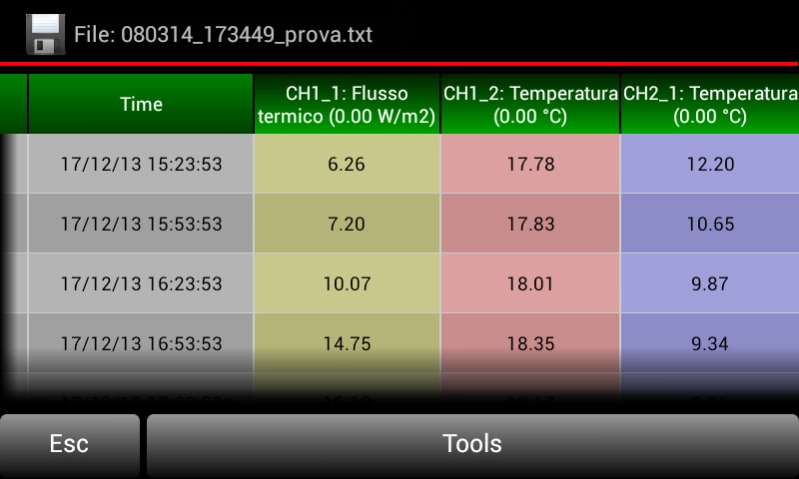ThermoZig 4.0
Continue to app
Free Version
Publisher Description
ThermoZig - Thermal transmittance measurements with your own smartphone!
The application allows you to connect to a Thermozig system ( wireless heat flux meter ) via Bluetooth and provides the following features:
- Estimate of the thermal transmittance (in real time or resulting from a previous measurement session)
- Monitoring of the battery level and the radio signal level received from each node in the measurement network
- Displaying of all channel signals acquired by the system (numerical and graphical format)
- Saving of data files in a format compatible with the program Dataget
The application allows you to connect to the heat flux meter at any time and verify that all the measurement nodes are functioning properly. Based on the trend of the transmittance graph you can determine whether the estimate is sufficiently reliable and eventually stop the measurement session. Thermozig is able to handle many nodes and allows you to measure the thermal insulation of one or more building elements simultaneously.
Please, note that this app requires a Thermozig BLE equipment.
For more details about Thermozig please see http://www.optivelox.com/DL_en/thermozig.htm
Main specs:
- In-situ measurements of thermal transmittances (ISO 9869)
- Real-time monitor of battery and RF level of measurement nodes.
- Data can be saved and displayed as graphs
- Full pan & pinch zoom graph visualization
- Data can be exported in files compatibles with Dataget program
- User manual included
About ThermoZig
ThermoZig is a free app for Android published in the System Maintenance list of apps, part of System Utilities.
The company that develops ThermoZig is Optivelox. The latest version released by its developer is 4.0.
To install ThermoZig on your Android device, just click the green Continue To App button above to start the installation process. The app is listed on our website since 2023-05-19 and was downloaded 13 times. We have already checked if the download link is safe, however for your own protection we recommend that you scan the downloaded app with your antivirus. Your antivirus may detect the ThermoZig as malware as malware if the download link to com.optivelox.thermozig is broken.
How to install ThermoZig on your Android device:
- Click on the Continue To App button on our website. This will redirect you to Google Play.
- Once the ThermoZig is shown in the Google Play listing of your Android device, you can start its download and installation. Tap on the Install button located below the search bar and to the right of the app icon.
- A pop-up window with the permissions required by ThermoZig will be shown. Click on Accept to continue the process.
- ThermoZig will be downloaded onto your device, displaying a progress. Once the download completes, the installation will start and you'll get a notification after the installation is finished.